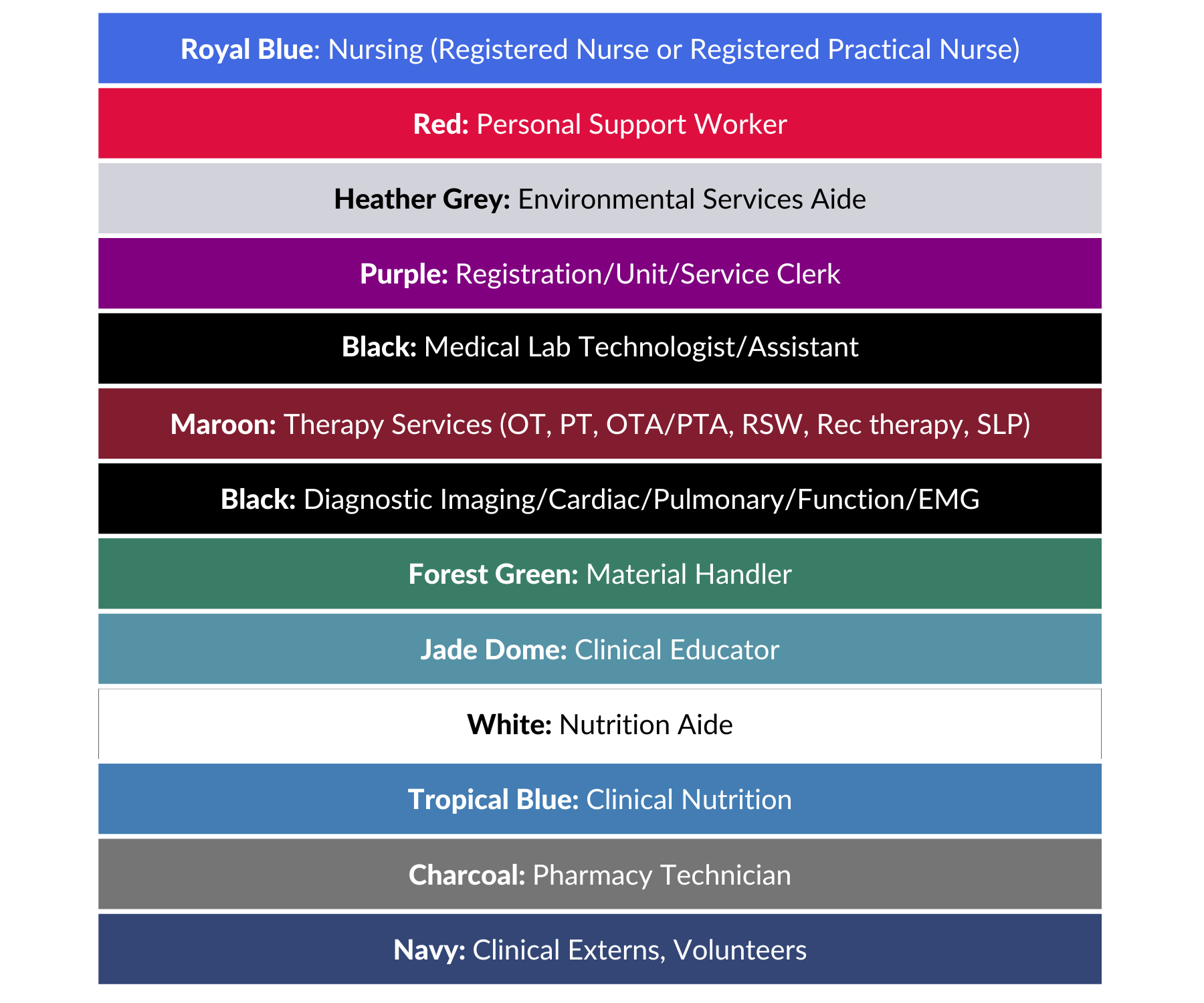My Links
This is where you can easily find important resources and information including your paystubs, e-learning, requesting employment letters and more.
Access and Resources
|
Human Resources Plan |
||||||||||||||||||
|
Each year the People Program creates a comprehensive People Plan to track and measure progress towards our goals. We have summarized some key highlights by each area of specialty, as well as identified some exciting work for this year.
|
||||||||||||||||||
|
Staff Portal |
||||||||||||||||||
|
The Staff Portal is where you will go for:
To access the staff portal, you will login with your BCHS email and password (same as Outlook). If you have any issues accessing the Portal, please contact the helpdesk. |
||||||||||||||||||
|
BCHS Email |
||||||||||||||||||
|
If your email account has been migrated to Microsoft 365, access through this link: Outlook Mail. If your email account has not been migrated, access through this link: Outlook Web App. |
||||||||||||||||||
|
Microsoft MyApps |
||||||||||||||||||
|
Microsoft MyApps is an all-in-one portal to access all BCHS publicly available staff portals. This includes BCHS Email, eLearning, Expense Management, Microsoft products such as Teams and OneDrive, and more. |
||||||||||||||||||
|
Internal Career Opportunities |
||||||||||||||||||
|
To access Internal Career Opportunities, navigate back to the the Careers and Volunteering landing page. From there, click on Internal Career Opportunities to access and apply via your Employee Profile. |
||||||||||||||||||
|
Pay information |
||||||||||||||||||
|
||||||||||||||||||
|
Foundation 50/50 and Hospital Family Program |
||||||||||||||||||
|
||||||||||||||||||
|
Performance and learning management (Halogen) |
||||||||||||||||||
|
To access your performance and learning management, open Halogen. You username and password are the same as your Outlook email account. This is where you can track your career development such as certifications and education, complete performance evaluations, and access all e-learning.
|
||||||||||||||||||
|
Peer Support Team |
||||||||||||||||||
|
Visit the Peer Support Program information page here. To nominate a colleague for the Peer Support Team, fill out the form here. Please note that all Nominees should be informed before the form is submitted. |
||||||||||||||||||
|
Equity, Diversity, and Inclusion Council |
||||||||||||||||||
|
|
||||||||||||||||||
|
Policies and procedures |
||||||||||||||||||
|
To access all policies and procedures, open the employee intranet from any computer in the hospital. From there, go to “DOCS” to easily search and access policies. |
||||||||||||||||||
|
Purchasing uniforms |
||||||||||||||||||
|
To shop for BCHS uniforms provided by MEDICWEAR, please visit the uniform store located at
The store hours are:
Medicwear is aware of our uniform requirements and has advised that same-day embroidery will be available. All BCHS employees, professional staff, and volunteers will receive a 10% discount when they show their BCHS badge. Standardized T-shirtsCampus Crew T-shirts are available for order. Specific ordering dates will be communicated in thePulse newsletter. Please bring the completed order form and cash/cheque to the Business Office (BGH D-wing Main). Orders will take 4-5 weeks to be delivered to the hospital. You will be contacted with pickup details when the T-shirts arrive. All shirts are $20; $5 from each sale will go to Staff Wellness & Recognition efforts. |
||||||||||||||||||
|
Reporting an incident |
||||||||||||||||||
|
||||||||||||||||||
|
CITRIX remote access |
||||||||||||||||||
|
To access CITRIX from home, open the Citrix Remote Access Website. Please note: You must contact the I.T department before using CITRIX to set up your account. |
||||||||||||||||||
|
My Scheduling |
||||||||||||||||||
|
||||||||||||||||||
|
Clinical Resources |
||||||||||||||||||
|
For various clinical resources, such as “up to date” and “criticall”, visit the employee intranet. |
Employee Requests
Please note that Demographic changes such as name changes, address changes, etc must now be completed via the Staff Portal. To update your information, open the Staff Portal and login. From there, click on the "Profile" icon and follow the steps listed on the page.
|
Employment Letters |
|
Request a letter of employment.
Please note your letter of employment will be emailed to your BCHS email within one (1) week of your request. All requests are placed in sequence, and it may take up to one (1) week to receive depending on volume. If you request is timely, please ensure you are requesting in advance. |
|
Scheduling Requests |
Once you have completed the applicable form your Manager, and Staff Scheduling will be notified. You will receive a response within 2 weeks. |
|
Leave of Absence |
|
For important information regarding Human Resources leaves (such as maternity and/or parental leave, personal/education leave, etc) please visit the Leave of Absence page for more information, and to complete the request form.
For important information regarding Organizational Health leaves (such as sick leave, family caregiver leave, critical illness leave, etc) please visit the Leave of Absence page for more information and contact Organizational Health directly. |
|
Centralized Education Fund Information and Request |
|
If you are submitting a request for reimbursement from the Centralized Education Fund, please review this flow chart and FAQ document.
If you are ready to submit - please visit the CEF page to fill out the form.
|
|
Request Pension Plan Enrollment (HOOPP) |
|
As a Part-Time employee, you have the option to enroll in the HOOPP pension plan at any time by using this Enrollment Request Form. Once this request has been submitted, we will enroll you the first day of the pay period following this request. Please note that enrollment in the pension plan is mandatory for Regular Full-Time employees. If you are a new employee, or have recently transferred to a Regular Full-Time position, you will be contacted regarding this and do not need to complete this form. For more information on HOOPP, contribution rates, and further details, please visit the HOOPP website. |
|
Payout Request |
|